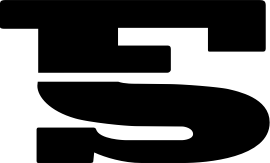MSOE
Finalists announced for 2025 Rosie Supercomputer Super Challenge
The 2025 Rosie Supercomputer Super Challenge finalists have been chosen! Five projects out of 15 submissions were chosen as finalists. All entries will…