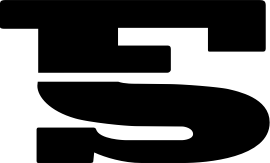MSOE
MSOE holds ceremonial groundbreaking for new Robert D. Kern Engineering Innovation Center
Milwaukee School of Engineering (MSOE) hosted a ceremonial groundbreaking for the Robert D. Kern Engineering Innovation Center on Saturday, July 12. With…