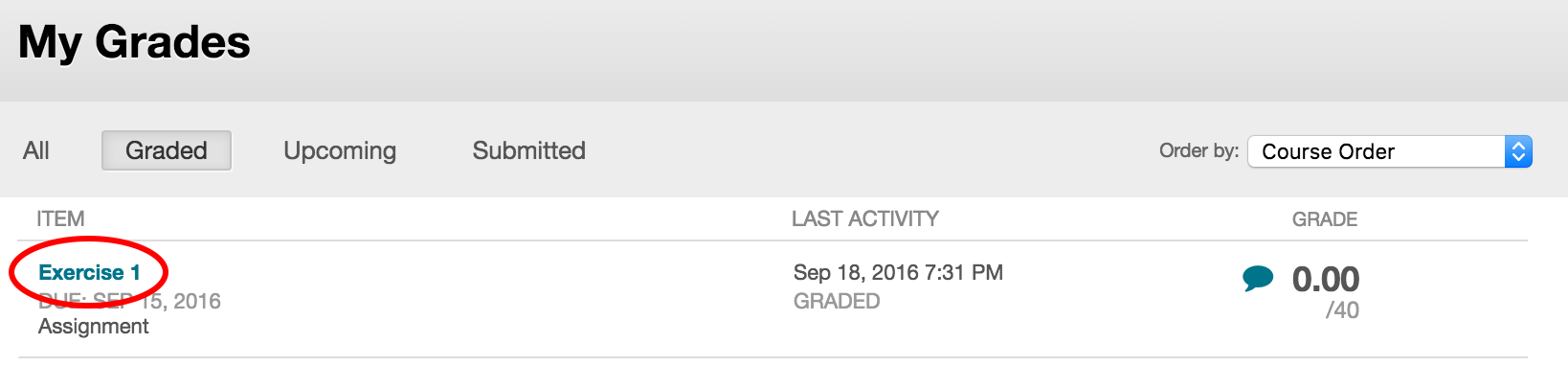
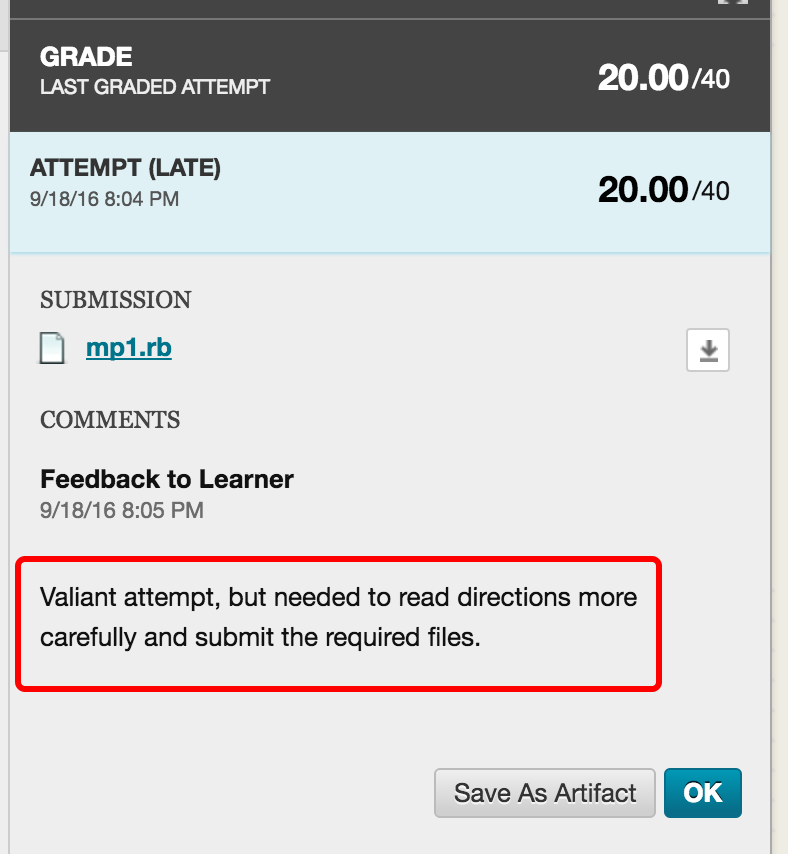
To view grades and grading comments in Blackboard, visit the course in Blackboard and then
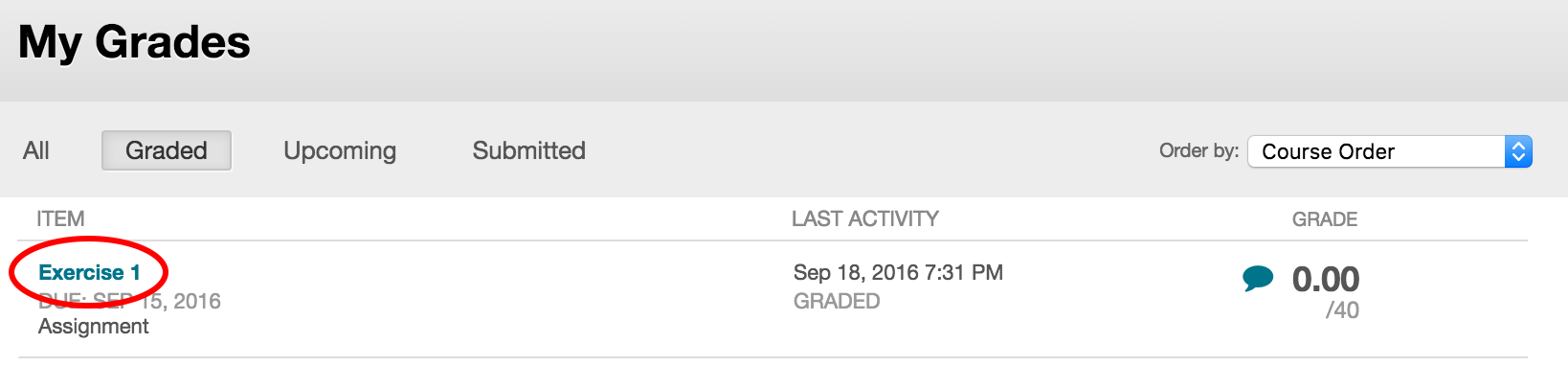
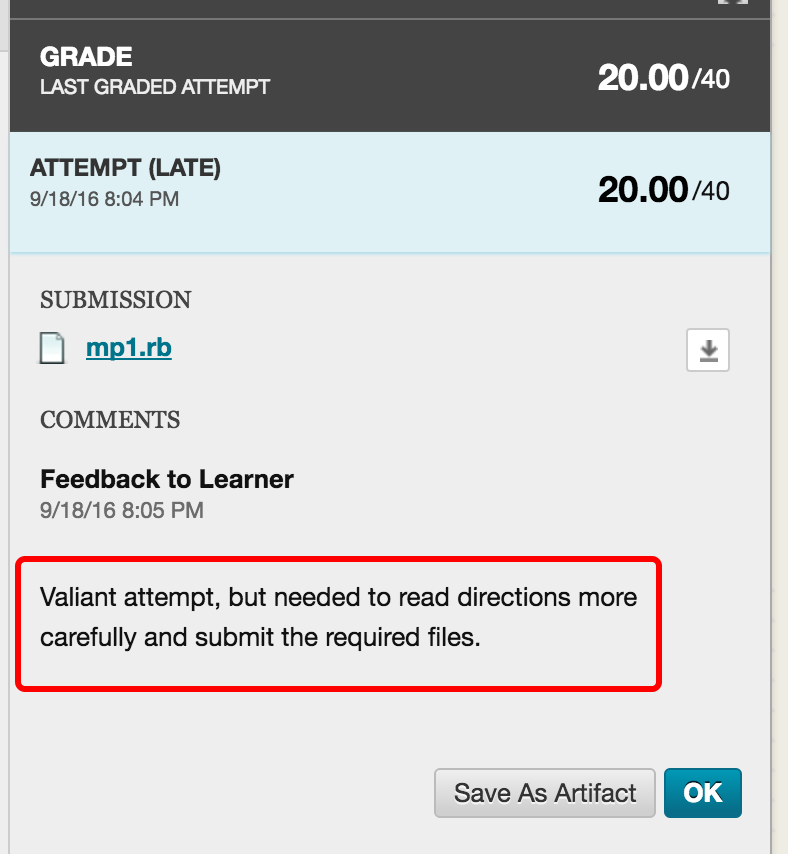
This applies when comments are just typed into blackboard directly. You may also find comments on .PDFs (Blackboard allows writing them on top of the image) and in grading rubrics.