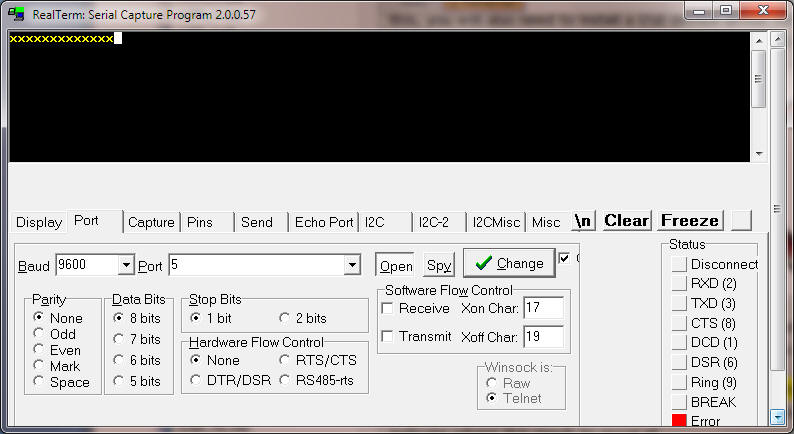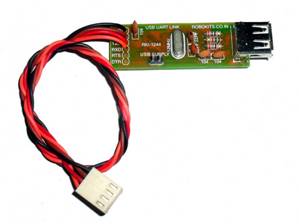
Preparation
For this assignment, you will need to download and install RealTerm. This application does many things, which includes the ability to transmit and receive data on your computers serial ports.
You'll be using the USB UART link (shown below), which interfaces the Atmon board's USART to your computer's USB port. To do this, you will also need to install a USB device driver for the USB UART Link. This device driver might be on your CD that was included as part of your Atmon kit, but if not, download it from here.
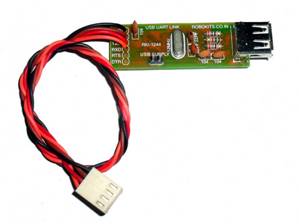
To validate that the device driver and RealTerm are installed correctly, use the sample USARTDemo sample code on the course website to transmit characters over the serial port. Configure RealTerm for 9600 baud, no parity, 8 data bits, and 1 stop bit, as shown below (be sure to press "Change" after making the selections). You should then see characters appear in RealTerm, as shown below.