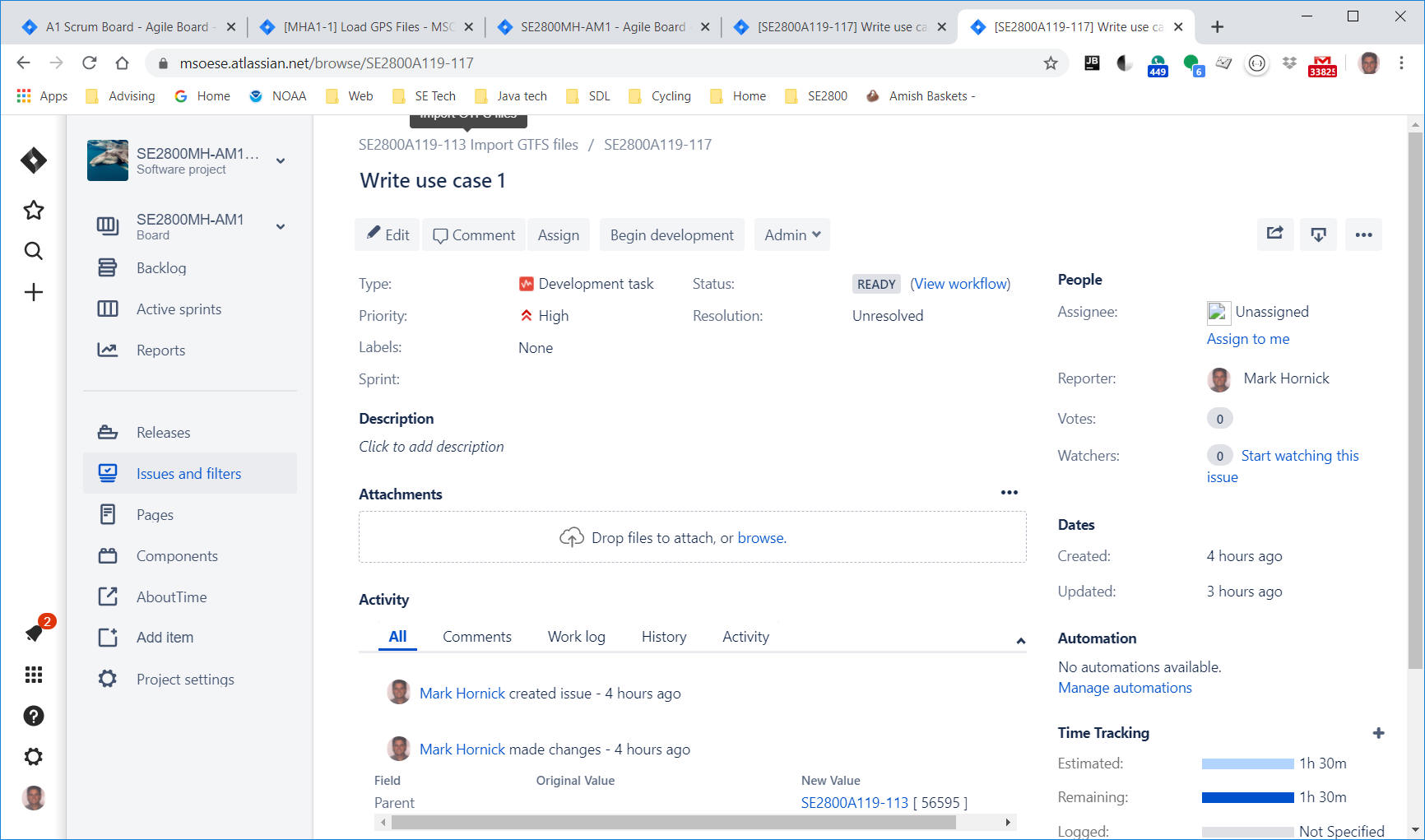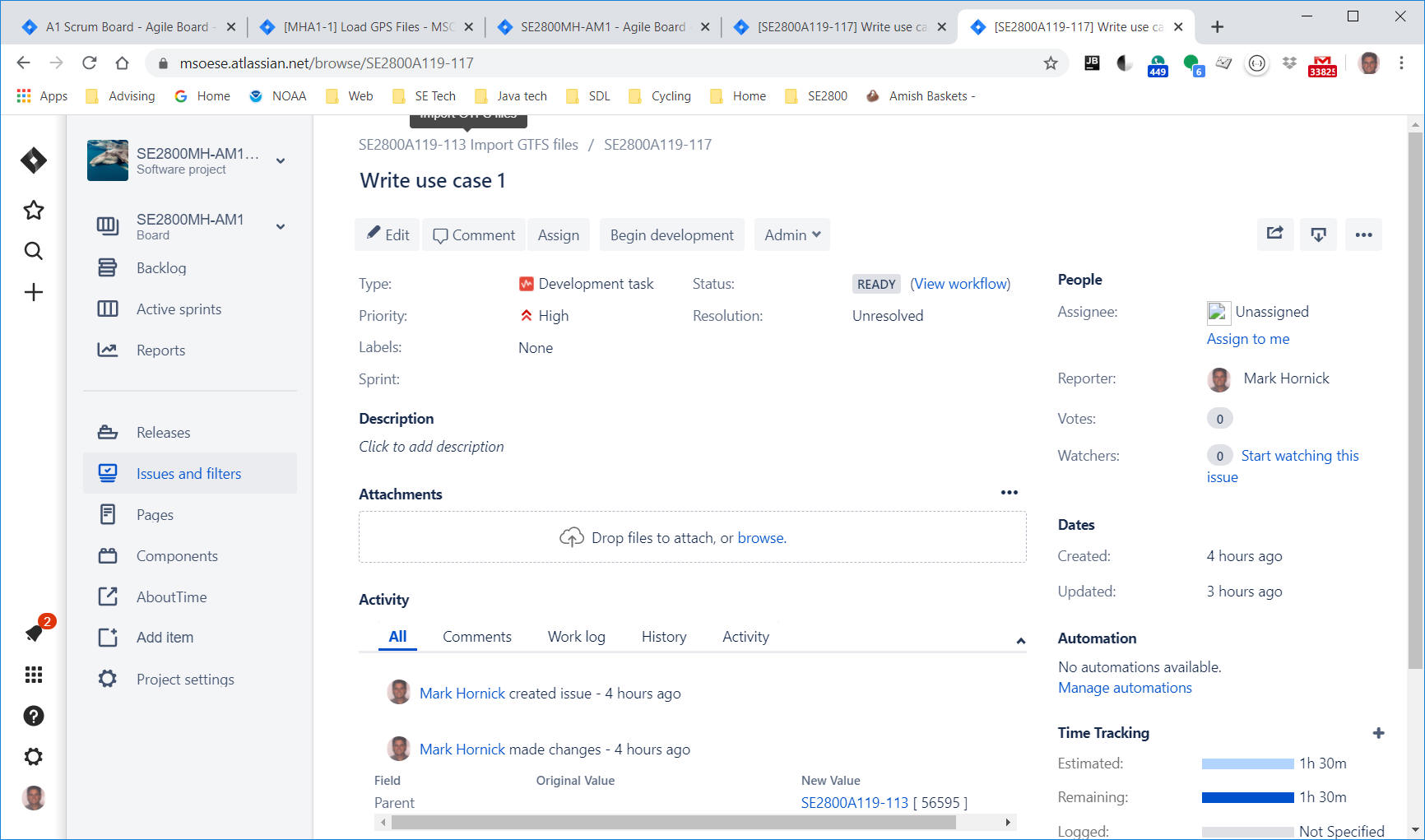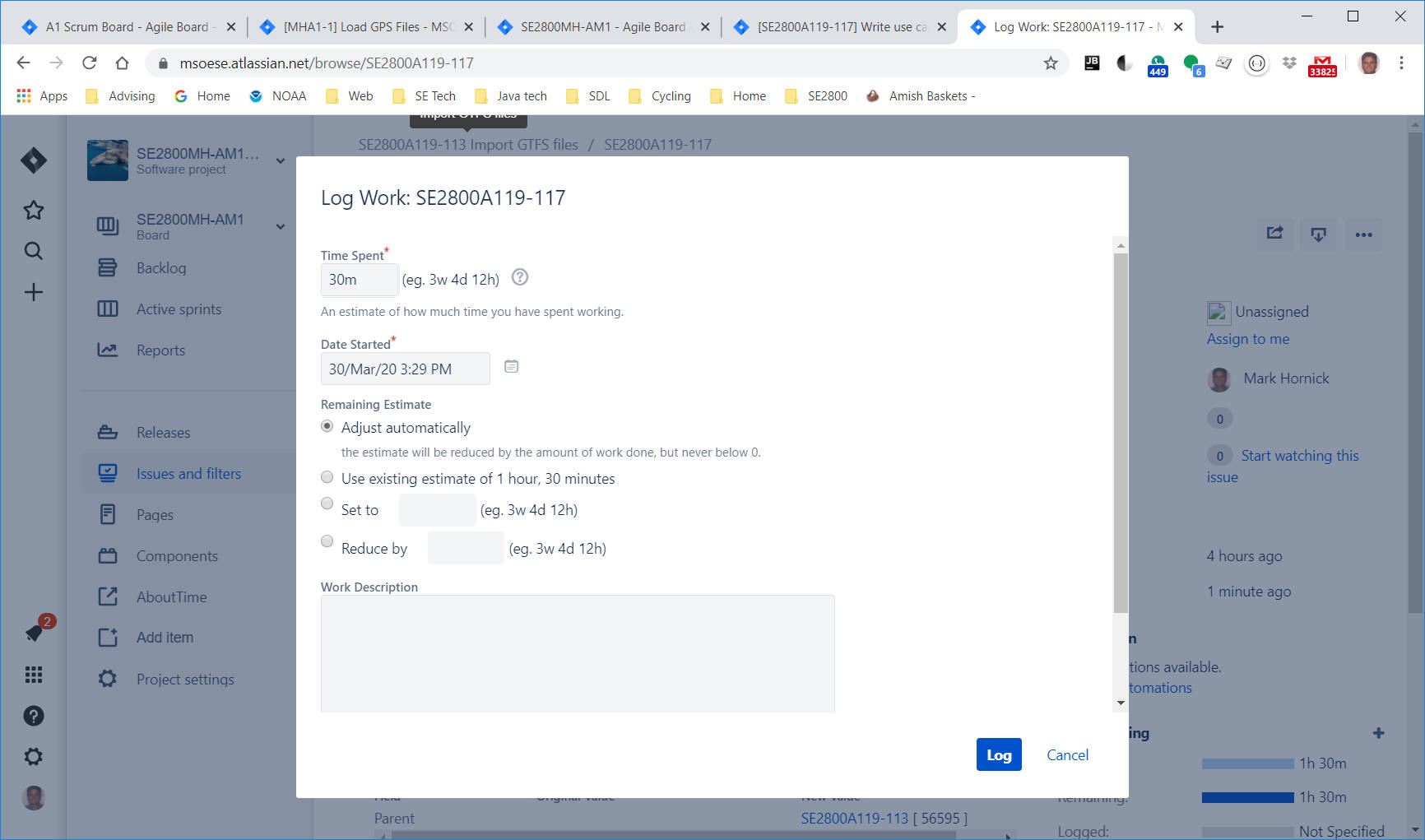SE-2800 Software Engineering Process
Sprint 1 Simulation
Outcomes
- Create a Sprint from User Stories
- Begin Sprint execution
Overview
In SE2030, once you started working on your project, there was no way of
knowing at any given time (other than using intuitive guesswork) how much work
you had accomplished, or how much work you still had left before the end.
In Scrum (as well as in other software processes) - developers log and track
the time spent in order to be able to better ascertain a project's status.
Software process tools - such as Jira - make this fairly easy to do. In this
assignment, you will use Jira to SIMULATE the execution of a Sprint - meaning
the execution of the tasks you added to the User Stories in the last session.
You won't actually be DOING those tasks (since they were completed in SE2030),
but you'll be logging time as if you were.
Assignment
DO THIS ONLY AFTER YOU REVIEW YOUR SUBTASKS WITH YOUR
INSTRUCTOR!
Creating a Sprint
One team member should create a sprint (the blue button at
the top right of the backlog page). Don't
start it yet! Meet with your instructor first.
- Drag items from the product backlog into the sprint backlog. These are
the PBI's you already completed in SE2030; you will simulate working on them
over the next few days in a simulated sprint.
- Make sure that each person on the team has tasks assigned to them. Note
that this is different from the "reporter" of the task - that is the person
who entered the subtask (or Story) into Jira.
Starting the Sprint
Now that all the subtasks are refined, assigned, and estimated (effort), one
person can “start
the sprint”. The end date
should be next Tuesday, one hour after the start of class. Wait for your
instructor to give you the go-ahead.
Executing the Sprint
Between the sprint start and sprint end, every person on the
team must log time to their tasks on a daily basis.
- By the end of class, every task should be transitioned out of the
Ready state and into the Development
state. Transitioning any subtask out of Ready should also automatically
transition the parent Story (or Defect) out of Ready and
into Development. You transition the task state by clicking
the "Begin Development" button that appears when you view the subtask:
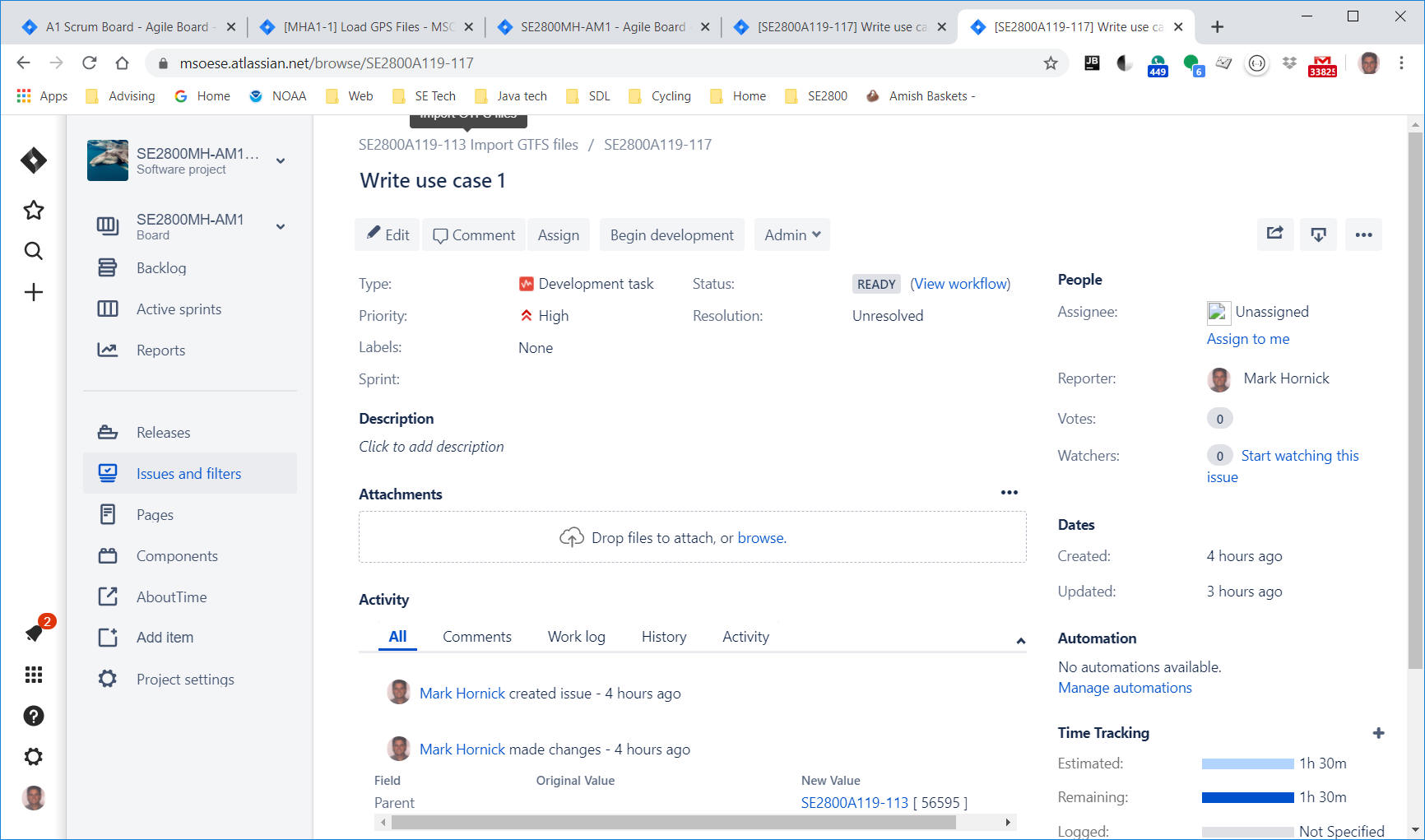
- By the end of class, log time to one subtask, but leave it in the
Development state. You log time by selecting right-clicking the "..." menu
at the right of the subtask screen and choosing "Log time". In the dialog
that appears, you enter the time you spent in the "Time Spent" field shown
below:
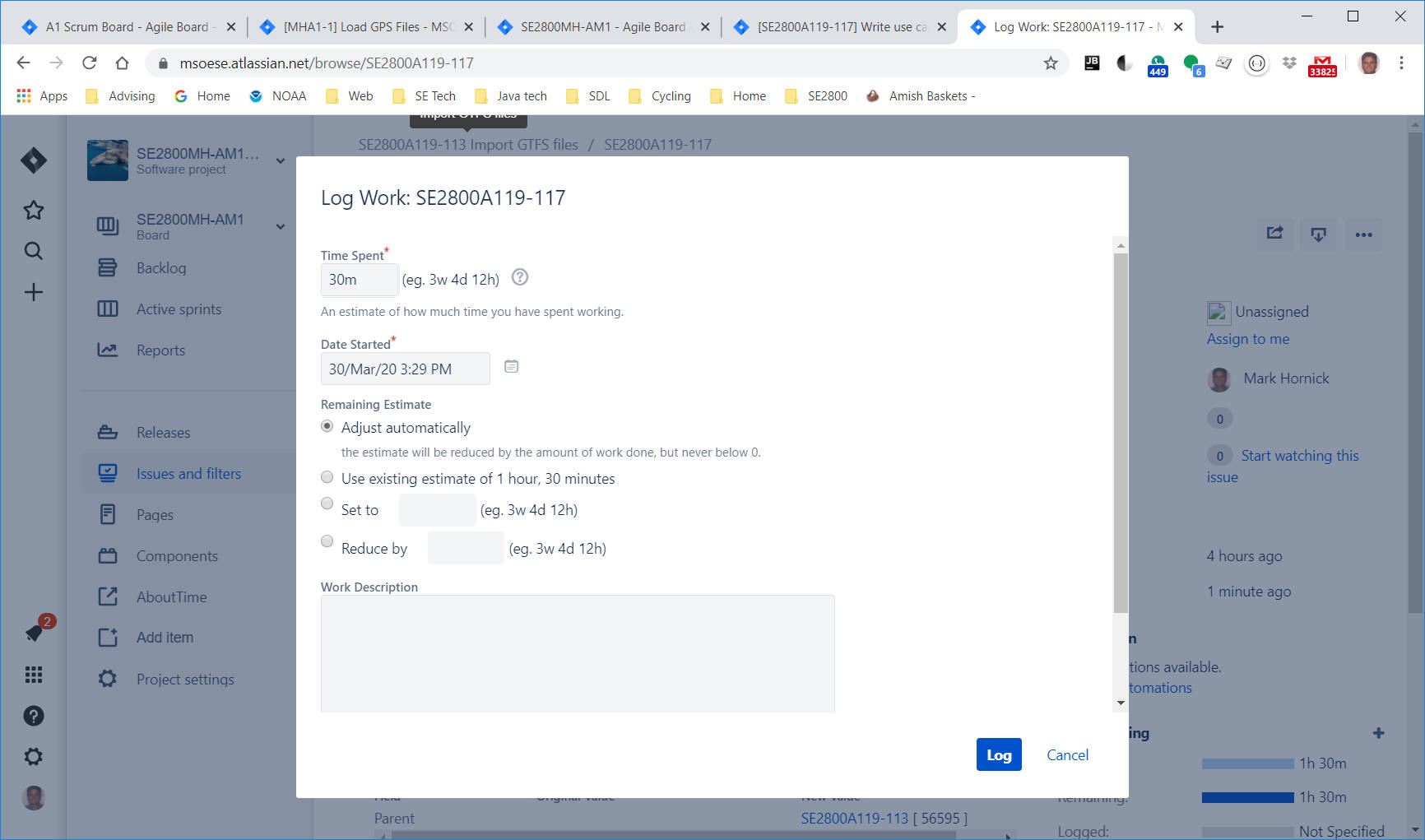
- Log time each day (Th, F, Sa, Su, Mo) to the task(s) you were assigned.
Your instructor will check at 8am each morning
to verify that you have logged time for the previous day. If no time is
logged, you get no credit for that day.
The task should be
in the "Development" state and left there. BE CAREFUL when you log time - do
it in minutes (e.g. 25m) rather than hours (or days or weeks).
When
you log time, you can have Jira do one of three things depending on the
selection you make:
- Adjust the remaining time automatically, subtracting the time you
just entered from the original estimate (select "Adjust Automatically")
- Accept the time you just entered, without adjusting the remaining
time at all (select "Use existing estimate of...")
- Accept the time
you entered, but adjust the remaining time according to what your best
current estimate (select either "Set to..." or "Reduce by...")
- All subtasks should be worked on steadily between sprint start and
sprint end. By the following Tuesday 8am make
sure:
- No time remains on any subtask; there can only be remaining time if
the subtask is in the "Ready" or "Development" state.
- Every subtask is either in the "Review Ready" or "Done" state.
- Each User Story is still in the "Development" state. As a
team in class, you will transition the stories into the "Waiting for
Validation" and "Done" state.
Stopping the Sprint
Do not stop/end the sprint yourself! Together with your
instructor, you will end the sprint in class next Tuesday.
Grading
Your grade for your sprint plan will be based on the following:
- 10pts per day (Th, F, Sa, Su, Mo) executing the sprint (ie logging time
and transitioning the subtasks) as described above