This is an old version of this course, from Spring 2017. A newer version is available here.
Our Lab 4 is Lab 3 on Dr. Taylor's site.
Each student must submit their implementation with complete functionality. Code should follow the Coding Standard.
Week 3 Lab Milestone
Stub out all the methods so they compile against the provided driver.
Implement Triangle and Shape so that the triangle draws on the screen. Your code must adhere to the UML diagram to complete the demo.
(Requirements adapted from Dr. Taylor's)
Submission Requirements
The lab checklist is only electronic for this lab. It shows the points I will evaluate while grading the lab, but you do not need to submit it as part of your assigment.
Correct any deviations from the Coding Standard that were pointed out in returned graded lab(s) and continue to follow the complete standard. (Even ordering methods as written in the standard -- this has changed since Winter 2016-2017, so please check again.)
At the end of the file Shape.java, include this comment:
/** Introduction: (Replace this remark and the parentheses with a description of the lab in your own words) Conclusions: (Replace this with what you learned during the lab) Feedback: (Replace this with things you liked about the lab or suggestions for improvement, being sure to make clear which one you are writing.) */
Again, make sure to follow the coding standard.
Put ALL your files in the package username
Just before uploading, comment out the include edu.msoe.se1010...WinPlotter lines. These cause a compile error since the upload version uses a different WinPlotter. (It has the same interface as the WinPlotter provided in the Jar.)
Upload these files:
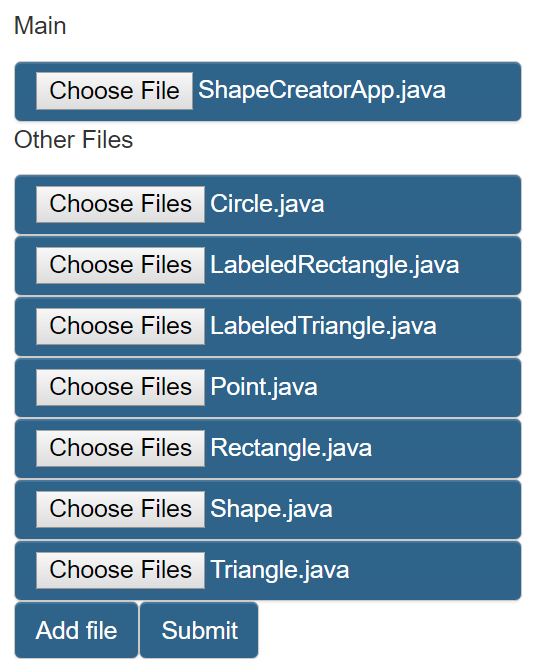
Do NOT upload the JAR file provided with the lab on the main instructions page.
Your output should be similar to, but may not need to exactly match, the output in the esubmit page -- use your discretion in deciding what to fix.