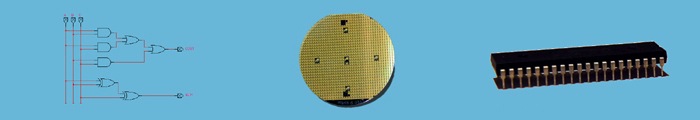
DESIGN SOFTWARE AND TUTORIALS
Quartus is electronic design automation (EDA) software from Altera
Corporation. It is used to design and simulate digital logic circuits
using schematic gate and function symbols. Design blocks can also be
described using hardware description languages. An extensive toolset is
provided to simulate the behavior of the circuit, tweak circuit performance,
and to compile the design to a programmable file for placement in one of the
Altera complex programmable logic devices (CPLDs) or field-programmable gate
arrays (FPGAs). A CPLD or FPGA takes the place of many interconnected
components as a single-chip solution to a design problem.
Students in CE1900 will use Quartus extensively.
Follow these steps in
order to install and learn about Quartus.
- Download the Quartus toolset by clicking
and choosing "Save".
- Installation
instructions for the Quartus software.
-
MSOE schematic diagram
entry and simulation tutorial.
-
Altera Schematic diagram entry and simulation tutorial.
-
Use this process to print
simulation results for grading.
Version 9.0 of Quartus is available
here for students
encountering memory errors when running Quartus 13.
Students in CE1900 use the VHDL hardware description language to describe
combinational logic circuits. VHDL is an acronym for
Very High Speed Integrated Circuit
Hardware
Description
Language.
These VHDL examples contain extensive comments
to help students learn the language. The examples should be
read and worked in the order listed
on this page because the VHDL comments build on
each other from one file to the next as students are introduced to new ideas
in VHDL design and synthesis
- ENTITY PRIME written using a
dataflow architecture with and, or, and
not logical assignment to implement a K-map minimized
equation.
- ENTITY PRIME written using a
dataflow architecture with logical assignment implementing a canonical
equation.
- ENTITY PRIME written using a
with-select selected assignment statement.
- ENTITY PRIME written using a
when-else conditional assignment statement.
- ENTITY PRIME written using a
with-select selected assignment statement and bit_vectored inputs.
- ENTITY PRIME written using a
when-else conditional assignment statement and bit_vectored inputs.
- ENTITY FULLADD written using a
logical assignment statements.
- SCHEMATIC RIPPLE-CARRY ADDER used
to illustrate the next few VHDL examples pictorially.
- ENTITY RCA4 written using a
structural architecture to interconnect fulladd components.
- ENTITY RCA8 written using a
structural architecture to interconnect fulladd components.
- ENTITY RCAN written
using a generic width to allow different size adders.
- STYLE GUIDE written to
illustrate the proper style of VHDL comments, entity declarations, and
architecture description indentations that should be used by all students
in the computer engineering courses.